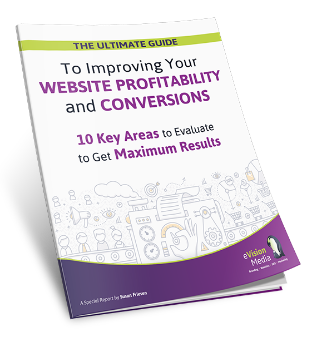9 Operational Apps, Systems and Processes We Use at eVision Media
The other day I was having a conversation with a professional organizer I met in a Facebook group. We connected over the phone and talked about our businesses.
When she asked me how organized I was, she was quite surprised to hear I felt I was very organized and systematized. I’m not overwhelmed like many busy entrepreneurs and small business owners are and this intrigued her greatly.
In fact, she commended me on how few people reach what I consider pretty normal! Isn’t that typical, right? Where we just assume everyone else knows/does what we do and thus, it’s nothing worth writing about?
So today I thought I would write down a list of the tools and systems I use to keep organized and systematized on a daily basis. Working with a virtual team of 11 people has forced me to be this way!
Want to know what a busy web development/digital marketing firm does to stay organized?Click To TweetHere are 9 ways I keep our eVision Media business operating smoothly:
- At the top of the list is using Microsoft Office 365. I really couldn’t be functional without this software suite as an integral part of my daily operations. There are 3 apps I use the most and they are:
- Outlook. My Outlook program is always open. It’s the hub of my operations for my emails, calendar and tasks.I use IMAP for email so I can use Outlook on my iPad and iPhone as well, enabling me to keep all 3 devices synched at the same time.
The only thing that doesn’t sync nicely is the calendar (due to my not using MS Exchange) so I use iCloud that syncs my calendar and I can use it for file storage too (and using Doulci activator to unlock it, if needed).
- Excel. I love lists and keeping things organized. I guess one could say I’m addicted to using Excel to manage many of my day-to-day operations.Whether at a client level such as tracking our marketing and social media progress or at our own level in tracking our content marketing efforts. I can’t live without Excel!
- Word. This is self-explanatory. All of my business correspondence is done in our branded stationery that’s embedded into Word.All of my eVision Media and client documents are stored in “libraries” on my PC so I can easily access any file pertaining to anything I need.
- Outlook. My Outlook program is always open. It’s the hub of my operations for my emails, calendar and tasks.I use IMAP for email so I can use Outlook on my iPad and iPhone as well, enabling me to keep all 3 devices synched at the same time.
- Evernote. I started using Evernote a couple of years ago and never looked back. What a gem on keeping me organized! There’s a free version and paid version and so far, I’ve only needed the free version. This is where I keep track of many things like:
- Current Projects. This notebook tracks all of our website development projects, marketing campaigns as well as our “Done For You” social media projects.I love how I can create checklists in Evernote to ensure I have all my bases covered as we work through each level of completion on each project.
Because we can have as many as a couple of dozen projects running at the same time, this system is invaluable to keeping me on top of things without having to always rely on my memory.
- Leads. This is where I can easily take notes as I’m speaking with a potential client so I ensure I do proper follow up and not forget any details told to me.
- Resources. I use this Notebook to save website links, tools and YouTube videos I want to remember and reference at a later date.
- Notes. I’m always coming up with new ideas and need a place to jot them down so this notebook is ideal where I add things like newsletter ideas and tips I’ve learned on webinars and the like.
- Daily Tasks. This is basically my to-do list. I find this one the hardest to keep up – sometimes my tasks are completed so quickly, they didn’t make it in here to begin with!
- Personal Stuff. Life is not all business! So here’s where I store recipes and health tips I like to be able to easily reference.
Evernote also has a handy voice recording feature that I haven’t gotten into the habit of using but really should. The other feature I don’t use much is the ability to share certain Notebooks with my team. Since we use a different Project Management tool, there hasn’t been a need for this yet.
An alternative to Evernote is One Note, which comes with Office 365 but I’m a creature of habit and haven’t taken the time to explore One Note enough to see if it would work better for me. Why try to fix what’s not broken, right?
- Current Projects. This notebook tracks all of our website development projects, marketing campaigns as well as our “Done For You” social media projects.I love how I can create checklists in Evernote to ensure I have all my bases covered as we work through each level of completion on each project.
- Speaking of Project Management, we use a centralized team system called eGroupware. This is a completely secure, privately accessible system that manages our entire team’s daily activities at an operational level.
- For time tracking, most of our team uses Toggl. This is a free desktop/online app. that allows us to track how much time we spend on clients’ tasks down to the minute. This is extremely handy since we charge in 10-minute increments!
- There’s often a need to send large files to clients so we have a Hightail account that I much prefer over using Dropbox.
- For communicating with my team, I either use email or Skype. Skype is great for quick questions or for face-to-face team meetings.
- TeamViewer for screen sharing capabilities.
- For a newsletter database service provider, we now use Constant Contact. It’s a very robust and affordable platform that allows business owners to send out professional emails with great deliverability rates.However, sometimes clients’ needs require a different service like MailerLite (free option), aWeber, ActiveCampaign, Get Response, or even 1Shopping Cart or Keap (Infusionsoft) if sales integration is needed.
- To keep organized, and sane, with our social media efforts, we use Publer, Buffer and PostCron. Each of these services allows me to pre-schedule many of our posts to Facebook, Twitter, LinkedIn and Instagram. Every entrepreneur who is using social media in their marketing efforts should use some sort of scheduling software (there are lots to choose from) to save tons of time.
And as a bonus tip, call me old-fashioned, but I still like to have a notepad and pen in front of me so I can jot down quick notes on the fly and track any quick tasks I need to take care of.
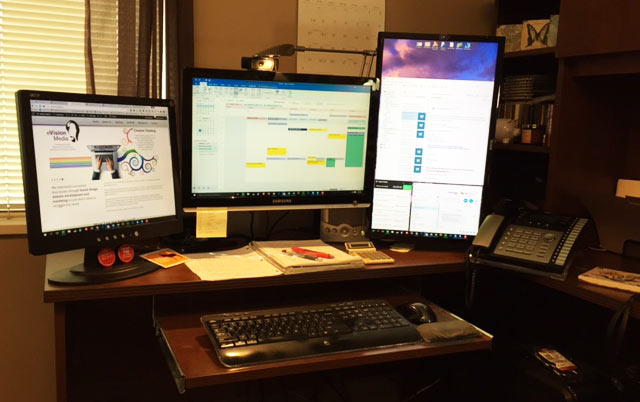
There’s nothing more satisfying than having that red pen and striking through things are they are completed. Ahhh…
'There's nothing more satisfying than a red pen striking through completed tasks.'Click To TweetSo there you have it! These are the tools I use on a daily basis to keep me organized, systematized and operating at an efficient level here at eVision Media.
What about you? I’d love to hear what tools you use that keeps you organized in your business!
To your business success,
Susan Friesen
P.S. If you liked the article, you might want to subscribe to our newsletter. We publish tons of valuable content to help you learn more about marketing, and subscribing is the best way to ensure you don’t miss out. Additionally, if you’d like to learn more about building a search engine optimized website, click here for our free website guide.