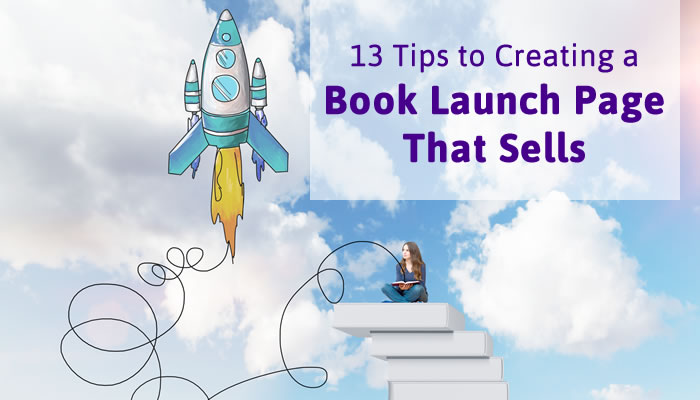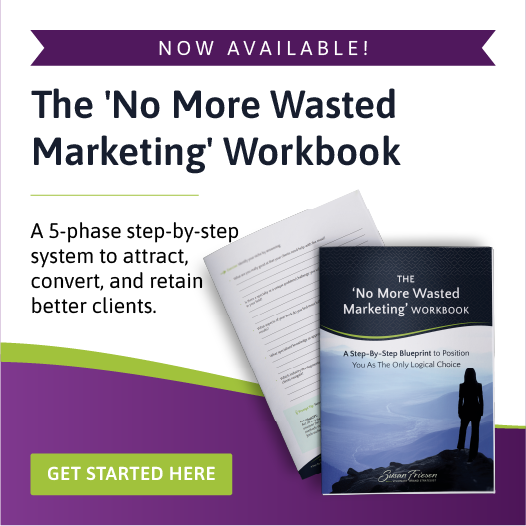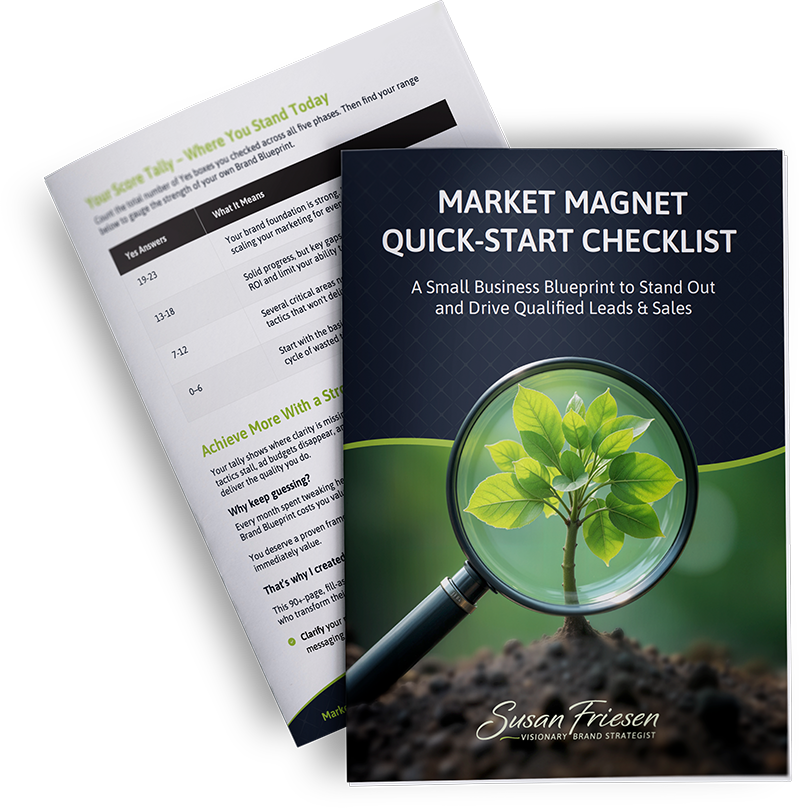13 tips to creating a book launch page that sells
Your dream of writing a book is finally complete. Congrats.
But now what? What’s the best way to get your book campaign off to a big start?
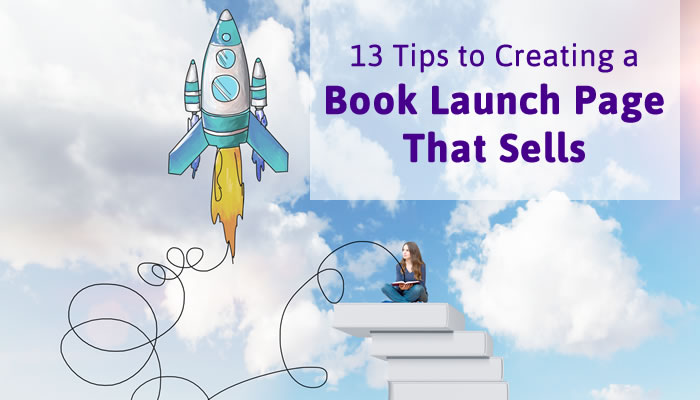
Last week I wrote about the importance of incorporating landing pages into your website to aid in your business marketing efforts so this week, I wanted to get into creating a landing page specific for a book launch.
In order to successfully launch your book, you’re going to need an effective landing page that compels prospective buyers to make the purchase during your book launch campaign.
A successful book launch requires an effective landing page to compel buyers to purchaseClick To TweetKeep reading to find out the key elements needed on your landing page to generate your desired sales.
Here’s 13 tips to creating a book launch page that sells:
- Domain Name: Buy a domain name that matches the title of your book. Then have it point to the page on your website where your book launch landing page resides.This makes it easy to tell others where to find the book during your launch campaign.
- URL With Book Title: When you create the book landing page, it will automatically have your website URL in the address but you want to take that a step further by ensuring the rest of the URL includes keywords from your book title. This really helps boost SEO.As an example, the URL might look like: www.mywebsite.com/name-of-book/
- 3d Book Cover: Hire a graphic designer who can take the cover of your book and create a stunning 3D image that will make your book cover really pop on the page.Visuals like this really help sell the book when people can see what it looks like, catches their attention and ultimately helps convince them to take action.
- Testimonials: During the final stages of writing your book, give out several preview copies to notable colleagues so they can provide quotes for the book launch.Add these testimonials, along with a photo of the colleague if possible for a more powerful social proof statement, to the book launch landing page.
- Book Description: Before deciding to make the purchase, people need to first get clarity on what they will learn or experience after reading, be convinced it’s going to help (or entertain) them in some way, and what those benefits or outcomes will be.Always address the “why” when they are asking: “What’s in it for me?”.
- Headlines: Use compelling headlines to break up the sections of your book page into easy-to-read segments. Use larger font sizes and contrasting colours to make the headlines pop out and be easily scanable.This way, if people only read the headlines, they will still get the important messages of the page.
- Author Photo: Include a professional headshot along with a short bio so prospective purchasers can see who wrote the book and connect with you emotionally.This makes for a key trust-builder so an essential element on the page.
- Call to Action: Create a written call to action that leads the prospective purchaser to your ultimate goal, which is to purchase the book.You want to make this clear and value-driven. It also helps to add a sense of urgency that will compel them to make a purchase decision now, rather than later. Many times using a limited time offer of a free gift with purchase is a great way to create that urgency.
So your call to action would be something like this: “Order your copy of MY BOOK TITLE today and, for a limited time, receive immediate access to the Business Gift Bundle featuring gifts from today’s leading experts!”
- Buy Now Button: It’s important to have both written and graphic calls to action to increase conversion. So located right underneath your written call to action as described above, have a large red or orange button that literally tells people what to do next: CLICK HER TO BUY NOW.
- Next Steps and Submission Form: A confused mind will say, “no” so it’s your goal to ensure all steps involved in order the book and claiming the bonus offers are laid out and crystal clear.If your book is for sale on Amazon and you need the purchaser to provide proof of purchase in order to receive their bonus gifts, then in a numbered step-by-step format, tell them to first buy the book on Amazon (and provide the link), retrieve their order number, and then come back to your website to enter their information in a form you have provided.
This form should ask the purchaser for their full name, email address and a field to enter in the Amazon order number.
By the way, offering a gift with purchase not only helps compel people to buy, but also serves as a list-building opportunity. It helps you to know who has purchased your book and be able to continue developing a relationship with them through your mailings and newsletters.
- Social Sharing: You want to do all you can to help spread the word about your book launch so be sure to add social sharing buttons that encourage fans to share the book with their friends and followers.Add the social sharing buttons at the bottom of the page, both on the landing page and also on the resulting thank you page after they have submitted the form or made the purchase if you are selling within your website.
- Social Graphics. Some fans will want to take their social sharing to the next level and help share the news about your campaign to others. JV partners and affiliates can also be a part of this.The key is to make this as easy as possible for them so create some graphics and banners they can copy, paste, and use on social media or even their blog to help spread the word.
If you are wanting to enlist JV Partners and Affiliates, you will want to set up an affiliate tool that produces a unique tracking URL for them to use so you can then reward them for their efforts of resulting sales.
- Hashtags: Don’t forget about the power of hashtags. Create a unique, official book launch hashtag people can use throughout the promotion on social media. This also helps you track how many people are helping you spread the word.
I hope this checklist helps you include all of the important information you need to make a book launch page that sells.
If you need assistance in creating your book launch page and/or need some expert guidance on creating and implementing a launch campaign for your upcoming book, give us a call!
Hope you make the bestseller list!
To your business success,
Susan Friesen
P.S. If you liked the article, you might want to subscribe to our newsletter. We publish tons of valuable content to help you learn more about marketing, and subscribing is the best way to ensure you don’t miss out. Additionally, if you’d like to learn more about creating a successful and profitable website, while avoiding costly mistakes, click here for our free report on the 6 Critical Steps to Creating a Successful and Profitable Website.