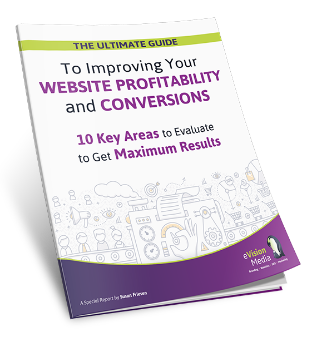You’ve been writing some amazing, informative, entertaining articles for your WordPress blog, only to discover no one is reading them!
Before you abandon your blog writing, try these tips designed to help you build your blog so it attracts your ideal client.
SEO Yoast is a plugin designed to help structure your blog posts so they are read better by Google and your users. It’s a powerful plugin with multiple components. This piece on how it can help you optimize your blog posts.
Once you’ve installed the plugin it will automatically load new fields underneath your blog posts. Our recent blog post on how CTAs (call to action) help your website by making it more usable to your users is our working example.
If you have the plugin installed make sure you have it activated. If you still aren’t seeing it, look for the word Yoast underneath your blog post and select the small arrow to the right of it to expand the panel. If you don’t see the word Yoast at all scroll up to the top of your screen and select Screen Options. Make sure Yoast is checked in that section and you should see the plugin available to you.
Yoast makes all your necessary fields for optimizing your blog immediately available.
-
The Snippet Preview
Look for the main section called Snippet Preview. This snippet loads the first content it sees in your post. This is what will display underneath your website when people find it listed on the search engine results page after they have looked something up that your article is relevant to.
Because it draws on the content, but in no way formats it, the snippet is often not a very good summary of the article.
The title is clearly listed and what you may notice first is your title could be too long or not formatted properly. Yoast SEO preloads its own code to show you how your title will look so you can edit it and ensure it’s not over Google’s character limit and that it’s formatted correctly.
You can simply input your title how you want it to look. As long as the bar underneath is green and not yellow or red, you aren’t at risk of going over the limit.
Next review the description. This follows the same character limit rules as the title. You should write this so it’s a clear summary of your article with your desired keywords held in it. The meta description is maximum 300 characters (recently lengthened by Google) so use those 300 characters wisely.
-
The Focus Keyword
The keyword focus often causes a bit of confusion for some. This field is meant to input the keyword that best summarizes what the article is about. It can be a short phrase or single word and should be what you intended your post to appear on a Google search results page for.
Using our CTA example you can see in the post our title says Call To Action in it rather than CTA. This is because when referencing this keyword suggestion tool from Yoast we saw that CTA was not something always associated with web development and was also quite relevant to the Chicago Transit Authority and the Canadian Truckers Alliance.
The plugin showed us clearly that ‘Call To Action’ was something users would search if they wanted to find our article since it would help them understand what a Call To Action is and why they’re good for a business’s website.
We updated this in our post’s title and description in Yoast to reflect the blog’s purpose and to ensure it’s seen by the right users. If you have any trouble with this at all just get in touch and we can help you through it.
Not to be confused with Yoast’s Focus Keyword, to the right of your WordPress screen, there is a “Tags” section. Tags are not part of optimizing your blog and are just categories you can use to describe your content. This enables a user who wants to read more on that topic can see other posts about that tag within your blog.
In our example there were some instances where Yoast made suggestions that weren’t ideal for how we wanted this to work. That’s totally fine and Yoast can even flag things that are in fact in the content or done properly. It’s not a perfect tool but it’s a great guide.
Yoast is an ideal tool to help develop your posts but don’t rely on it completely. If ranking is your goal then contact our search engine optimization specialists for help putting together your rank strategy.
If you are liking these eTips, please show me some gratitude and leave a comment below, subscribe to our YouTube Channel or better yet, subscribe to our weekly newsletter where we share articles and strategies specific for the entrepreneur and small business owner to help you better navigate through this complicated digital marketing world we find ourselves in.
To your business success,
Susan Friesen
P.S. If you liked the article, you might want to subscribe to our newsletter. We publish tons of valuable content to help you learn more about marketing, and subscribing is the best way to ensure you don’t miss out. Additionally, if you’d like to learn more about building a search engine optimized website, click here for our free website guide.