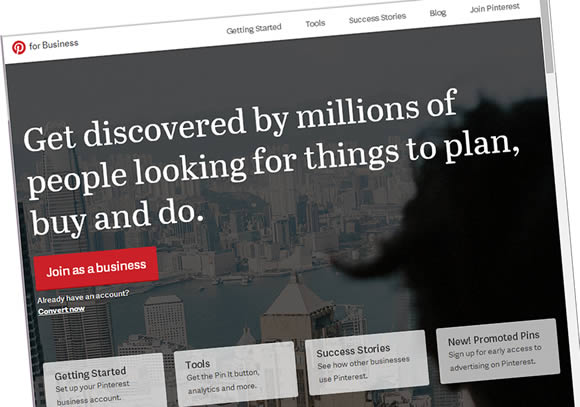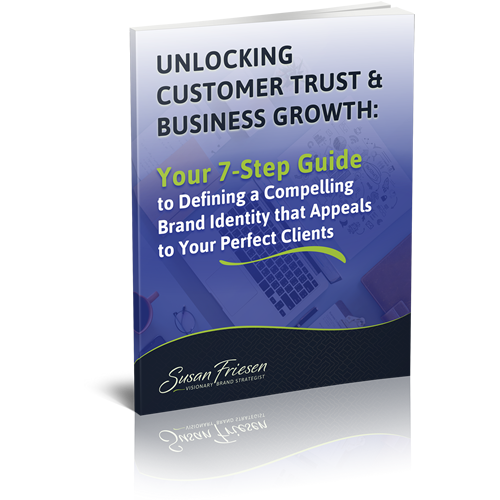Has yet another social media channel added to the list of “should be using” got your head spinning? Me too! When I first heard about Pinterest, I ignored the many articles and posts written about this “amazing” new social media tool… until I gave in and took a look to see what all the fuss was about.
That was a year ago and I’ve been using it ever since as a way to build my brand visibility and drive traffic back to our website.
To my surprise, I found it not only easy to get started, but also a little addictive! At its core, Pinterest is a glorified photo album that stores all of your collected images found on the Internet, from other user’s pins and your own photos uploaded from your computer.
The premise is that you “pin” an image or video to one of your “boards” that you have categorized to reflect a specific theme like recipes, health, fashion or cool bikes etc.
Each time you pin a new photo to one of your boards, everyone that is following you will see it on their “wall” and can like it, comment on it, or even re-pin it to their own album if they want to keep it as a reference and/or share it to their followers.
But how does it relate to business marketing?
There’s plenty of stats to support getting involved in Pinterest and if you are smart about what and how you pin, you have a solid opportunity to drive new traffic to your website, online store or blog. In fact, according to Media Bistro, Pinterest has 40 million monthly active users and 70 million total users.
So far Pinterest has been more popular with females where they make up 80% of the market share but that doesn’t mean not diving in if your target market is more male – 20% of 70 million is still a lot!
Another interesting stat is 49% of Pinterest users browse Pinterest instead of catalogs when shopping around. And blogs are the most popular destination that users click to from Pinterest.
Lastly, Pinterest’s 2013 growth in international traffic was 125%, so with that kind of participation, it’s hard to ignore this marketing opportunity while it’s still hot.
The potential is that you can gain a lot of brand exposure if you are pinning worthwhile images that your followers will like too. What will also happen is you start developing an online persona that depicts your values and tastes, resulting in people relating to you and feeling like they know you… which is what social media is all about!
Remember, people are more likely to purchase from you if they know, like and trust you!
Pinterest allows you to have a personal account and/or a business account. Which is great news! There is not a lot of difference between the two except for the business account having access to some great analytics that can tell you how effective your pinning efforts are.
You can convert your existing personal Pinterest account into a business account here and if you don’t have a Pinterest account for your business yet, here’s how to get started:
- Go straight to their site at http://business.pinterest.com/ and click the red “Join as a business” button. If you already have a personal Pinterest account, you will want to click the “Convert now” link just below it so that your personal account can be converted to a Business account. (If you want to keep a personal account separate then create a new business account.)
- The next step is to fill out your business profile. Don’t leave any fields blank, you want to fill out this profile form fully in order to take advantage of the Pinterest and Google search benefits.
- Create your vanity URL (the User Name section) that can be your name or your business name – both will work (I suggest using your business name for your vanity URL and add your personal name to the name of your business. For instance, mine is: Susan @ eVision Media. People want to know who they are talking to, even if it is a business account, it’s still a people to people platform.)
- Add a keyword rich description in the “About” field that describes your business in an approachable manner.
- Next you want to create a few boards to start your collections. Create boards that actually interest you in order to attract like-minded individuals. For instance, if you are an avid golfer, then start a board about golfing and pin photos of your favourite golf clubs, players, and other things related to golf. If you love to collect recipes, this is a perfect place to keep them all organized online for you.
Of course you also want to create business-related boards so that you can showcase your expertise, your products or services, what your business is about and be able to send followers back to your blog, shopping cart and website.
- You next need to start following other pinners in hopes they will follow you back. There is a few ways to do this, like using the Facebook invitation feature where Pinterest will send an invite to all of your Facebook friends. Beware though – if you don’t have some established boards in place with a few images of interest there, these people may not follow you due to seeing nothing worthy of following! So try to build up your boards first before asking people to follow you.
- Visit the main Pinterest news feed by clicking the big Pinterest logo in the top center of your screen and see what others are pinning. Also use the search feature in the top left corner to find items that interest you and re-pin them to an existing board or create a new board to reflect that theme.
Be clever about your names too! Instead of just “recipes” name your board, “Yummy Treats” or “Recipes My Kids Will Love” (Keywords play a big role in Pinterest so the more popular keywords you use in your board names, the better.)
- In order to easily pin posts from articles and blogs, it’s best to get the Pinterest browser tool that will go into your bookmarks. Click here to add a PinIt button to your browser.
- Surf the web for images and blog posts that you find interesting. I tend to look out for articles that my target audience would find interesting and I create boards specific for them, such as “Business and Marketing Resources.” As long as the article has an image, you can pin that post to your account.
- Interact with other pinners. Comment on their pins, like them and share them. The idea being you want to get involved with pinners that have common interests and they will in turn get to know you. Developing relationships is your key purpose here – not selling your product or service – that will come naturally as people get to know you.
There are many other tips and strategies that you can use to make the most out of your efforts so be sure to follow me at www.pinterest.com/eVisionMedia/ as well as on Facebook where I often post about making the most out of your Social Media efforts.
To your business success,
Susan Friesen
P.S. If you liked the article, you might want to subscribe to our newsletter. We publish tons of valuable content to help you learn more about marketing, and subscribing is the best way to ensure you don’t miss out. Additionally, if you’d like to learn more about building a search engine optimized website, click here for our free website guide.