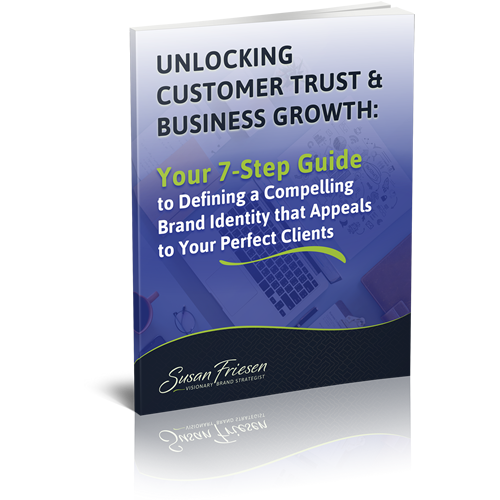Do you have a backup of all your website and business data?
A sudden attack on your website or an employee error can cause havoc without warning.
The same goes for any information about your business stored on your computer. If your computer suddenly got infected with a virus and you had to format your hard drive, it would likely have a big impact on your business.
Is your website and domain name safe from being taken hostage? Read our article: Keeping Your Digital Business Assets SAFE from Being Taken HOSTAGE
So what should you do to prepare for data loss?
Backing Up Your website
Sometimes website hacks might not be obvious, and you really have to keep an eye out for any suspicious activity.
Sadly, hackers can do more than just break your website. In the past some websites have been secretly hijacked with new info added to them without their owner’s knowledge.
Are you prepared with backups? Websites can be hacked without you even knowingClick To TweetThe reason can be for another website to track your users or to monitor what you’re doing to aide a competing business. Check your pages for any unusual content additions as well as any new plugins you didn’t add yourself.
If you notice anything then you have a problem. Without backups of your website that problem can be very difficult to solve.
Try this free malware and security scanner from Sucuri to see if you currently have a problem: https://sitecheck.sucuri.net
With backups you can be restored in a few clicks!
Backing up your website could be something already in place without you even knowing it. Check with your webhost and see if you have automated backups already enabled and make sure you understand how to do a “roll back” where you can restore a previous version of your website that was backed up before you encountered an error.
By doing this you can literally restore your website with a few clicks and save yourself a lot of stress.
If you don’t have backups, see if your CMS (such as WordPress) has a backup tool/plugin you can employ. There are many free options to choose from depending on how your website was built such as UpdraftPlus for WordPress.
If your website is 100% custom the easiest thing to do is to use a File Transfer Protocol tool such as Filezilla and manually download your website to your PC. Then you can store that in a cloud storage service or an external hard drive in case you ever have any issues and need a functional version of your site. If your website isn’t very big you can even just zip the contents and email them to yourself.
If you would prefer someone else take care of your website security and backup measures for you, get in touch as we have a monthly maintenance plan to ease this burden off your shoulders.
Backing Up Your Business Data
Most entrepreneurs and small business owners have their business on their computer.
While many files could be searched for in your email, you won’t want to start combing emails hunting for lost spreadsheets and important documents. So it’s a really good idea to do periodic backups of your computer data.
Are you prepared with backups? Your business is on your computer - back it up consistently!Click To TweetThis process is easy and can become a routine habit once you’ve done it a few times.
The first step will actually help with something mentioned in the website backup portion above and that’s to use Winzip or Winrar.
These programs compress the files into one file so you have everything in one place. Some emails restrict sending these file types for security reasons so for these files you’re likely going to want to back up the data using a free cloud storage system like GDrive or Dropbox.
After installing Winzip or Winrar you’ll be able to right click on the folder on your desktop with all your business info and simply select to add to archive. This will create the crunched copy of everything in that folder for easy storage.
Then just head over to your preferred storage point and add the archive file! You can drag in onto an external drive or add it to a cloud. Either way you’ll have all that information available at your fingertips whenever you need it.
Avoid Disaster and Implement!
These might seem like trivial things to you or a big hassle to deal with… until you need them.
Anyone who has experienced a hacked website or a compromised hard drive knows that hindsight is 20/20 and the words ‘if only I had…” suddenly become regrettably normal.
Backups are like oil changes and should be done periodically to ensure your business keeps running without devastating interruptions.
If you have any issues navigating any of these steps just let us know in the comments or email us and we’ll make sure you know what to do.
To your business success,
Susan Friesen
P.S. If you liked the article, you might want to subscribe to our newsletter. We publish tons of valuable content to help you learn more about marketing, and subscribing is the best way to ensure you don’t miss out. Additionally, if you’d like to learn more about building a search engine optimized website, click here for our free website guide.